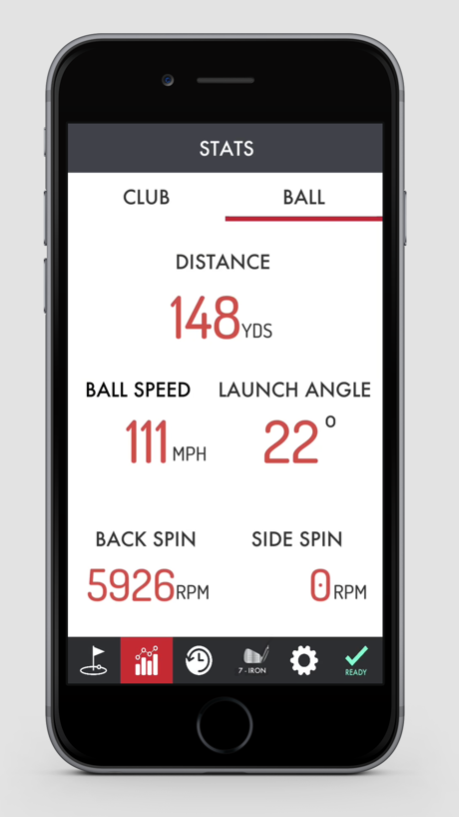R-Motion Golf 1.1
Continue to app
Free Version
Publisher Description
R-Motion Golf users can now take their trackers to the Range!
Customize Club Length/Loft for optimal shot
Visualize Ball Flight & Swing Path
Analyze Stats for each Swing
Download the mobile app and use the same tracker and clips from our PC Simulator to capture shot data from your phone. Track your shots over time in the History tab and pinpoint where to focus your practice sessions. Don’t have R-Motion tracker and clips yet? Get yours today at R-Motion.com.
Track every swing you take on the range with the seamless R-Motion mobile app. Our lightweight sensor lets you swing freely and track everything from tempo to ball speed. Use the swing path visualization to work on your swing and fine tune your game.
The range visualizer provides ball flight information as well as your swing visualization. Replay a shot to better understand how your ball flight relates to your stats or replay your swing to see how you need to refine your club path. Click over to the stats tab to get a full readout of your club and ball results from your last swing.
Every shot taken is stored in the history tab that you can sort shot by shot. Every club is stored so you can track you progress over time. Mishit a ball or your buddy yelled during your backswing? Take a mulligan and delete that shot in the history tab. Make sure to go into the club selection to customize your club length and face angle for optimal data collection.
Sep 25, 2018
Version 1.1
App Name Change
About R-Motion Golf
R-Motion Golf is a free app for iOS published in the Health & Nutrition list of apps, part of Home & Hobby.
The company that develops R-Motion Golf is Rapsodo Pte Ltd. The latest version released by its developer is 1.1.
To install R-Motion Golf on your iOS device, just click the green Continue To App button above to start the installation process. The app is listed on our website since 2018-09-25 and was downloaded 1 times. We have already checked if the download link is safe, however for your own protection we recommend that you scan the downloaded app with your antivirus. Your antivirus may detect the R-Motion Golf as malware if the download link is broken.
How to install R-Motion Golf on your iOS device:
- Click on the Continue To App button on our website. This will redirect you to the App Store.
- Once the R-Motion Golf is shown in the iTunes listing of your iOS device, you can start its download and installation. Tap on the GET button to the right of the app to start downloading it.
- If you are not logged-in the iOS appstore app, you'll be prompted for your your Apple ID and/or password.
- After R-Motion Golf is downloaded, you'll see an INSTALL button to the right. Tap on it to start the actual installation of the iOS app.
- Once installation is finished you can tap on the OPEN button to start it. Its icon will also be added to your device home screen.